Ever thought about having a personal assistant?
Hi! We are Maria and James and we work as personal desktop assistants at Maria & James.
If you are spending several hours every day at your PC or laptop, this situation will be familiar: every day, you do battle with a flood of information. You receive a lot of email, so your inbox is overflowing. More comes in via Web-based tools which your Web browser tries ardently to collate. Every day is an attempt to maintain some sort of overview and not miss anything important.
And everyone expects you to respond to new information immediately. Sometimes, it feels like staying up to date is a full-time job. And we agree: it is.
So what can you do? You can delegate the job to one of us, as your personal desktop assistant!

Your personal back office
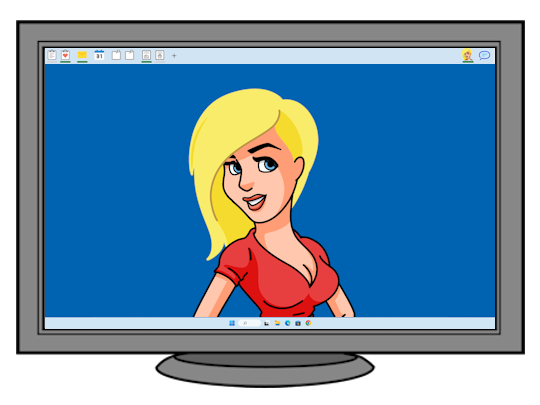
Our workspace is located in the assistant bar at the top of your computer screen. We also feel comfortable on your screen's left- or right-hand edge.
Behind each icon on the wizard bar is a quickie that gives you access to the information you often need from your desktop, server, and cloud applications. One click, and we show you your open tasks, your recently viewed tasks, the latest emails from your team, the latest emails from your IT monitoring tools, or your daily calendar.
We can also monitor all the information for you and notify you when certain events occur, e.g., new tasks, upcoming meetings, essential emails from your team, or fault reports from your IT monitoring tools.
quick access to your tasks
Never miss new or updated tasks again. Somebody assigns a new task to you - a green light strip appears in the assistant bar. The task is urgent - the light strip turns red.
Enjoy the opportunity to view your current tasks, your watchlist, and your recently viewed tasks with one click and open any task with another click.
- My Tasks - Show your tasks
- My Watchlist - Show your watchlist
- View History - Show your recently viewd tasks
- Monitor & Notify - tasks filtered by keywords/type/status
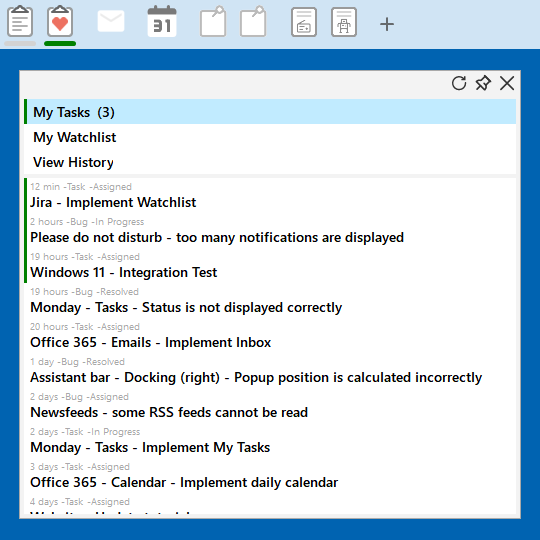
Your emails in good hands
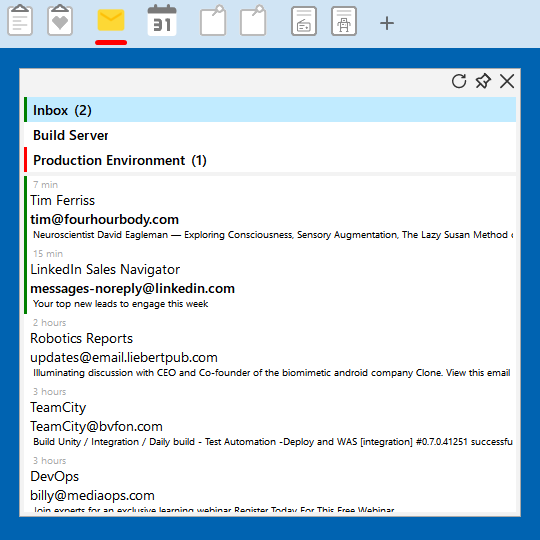
Never miss important or urgent emails again. With the email management quickie, you can pick out precisely those emails which are relevant and essential for your work, from the flood of emails that come in every day.
A green light strip appears on the assistant bar when a new email arrives in your monitored email folders. A red light strip appears if the email is flagged as important or the subject contains any keyword that triggers importance or urgency (alert, failure, error, etc.).
Click on the email folder's name, and the notification strips disappear; click on the email icon, and the notification strips of all email folders disappear.
Add any email folder from your email client to your email management quickie or define virtual email folders based on keywords in the subject or the sender's name and email address.
your calendar always in view
With the calendar quickie, your calendar is always just a click away. Click on the calendar icon in the assitant bar and you will see your pending meeting requests, all your appointments of the current day and the next days. Click on any appointment to open it on your desktop or web-based email client.
Never again miss a meeting request or see it too late to ask for a reschedule. When a meeting request arrives, a green light strip appears. A red light strip appears if a meeting is scheduled on short notice or you have a conflict with another appointment.
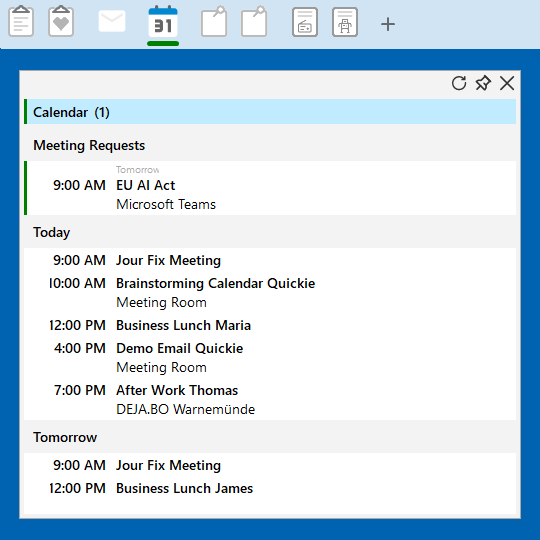
Never again sneak into a meeting that has already started. With your personal calendar announcement board you stay up to date with your next appointments. Whether you are in a full-screen video call, working in a desktop application, or browsing the web, the assistant bar will always be visible.
The calendar announcement board shows your following two appointments. A red light appears if the appointment is ongoing, a yellow light appears when the appointment starts soon, and the remaining time until the start will also be displayed.
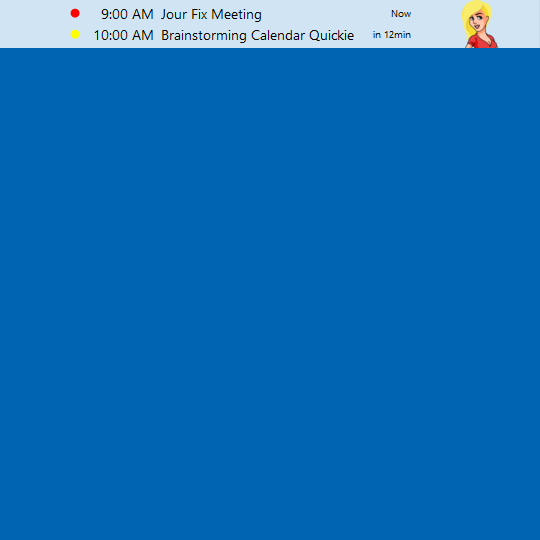
Tidiness is half of life
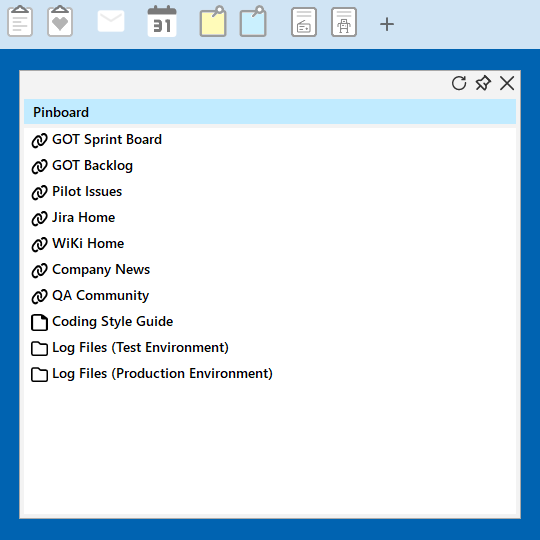
Are you on the shortlist for the Golden Raspberry Awards in the category "worst organized employee" because 100+ desktop tiles hide your desktop background image? If yes, and it sometimes annoys you, then here is a suggested solution: organize all your links, documents, folders, etc., in pinboards pinned to the assistant bar. Only one click to access a pinboard and another to open any pinned link, file, or folder.
Create any number of pinboards for projects, topics, departments, regions, and whatever. Add all relevant links, files, folders, etc., and enjoy being well-organized.
Always up to date
Do you always want to know the latest news from your city, your country, the world, your favorite sports club, or the markets? We can help you do this. Or the latest celebrity gossip? Or do you prefer the latest in AI? However, you can pin any RSS-based newsfeed to the assistant bar with the newsfeed quickie.
Whenever a new article in a newsfeed arrives, a green light strip appears under the newsfeed icon. In very active newsfeeds, you can activate the do-not-disturb mode for the quickie, so the green light strip only appears if you hover over the assistant bar with your mouse.
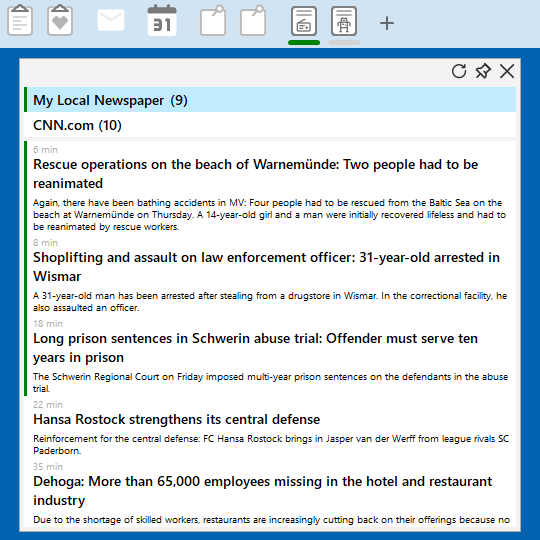
Hey - I am Sven
I am Sven – the creative head of Maria & James, a professional software developer with more than 25,000 hours of commercial experience. In my daily work, I was confronted every day by more and more information, all of it demanding my immediate attention. It was becoming increasingly frustrating for me to keep track of it all, because it simply took so much time. This frustration gave rise to the idea of the desktop assistants.
Maria & James will be by your side every day with full passion. They will increase your productivity, lower your stress level, and add some fun to your desktop. Always available, no intrigue, never sick, you change jobs - they come along.
Do you still remember your favorite teddy bear? That he was always there for you, that he crawled under the covers with you in thunder and lightning and protected you? That you could tell him anything and that he always stood with you? Maria and James would like to be your Teddy 2.0.
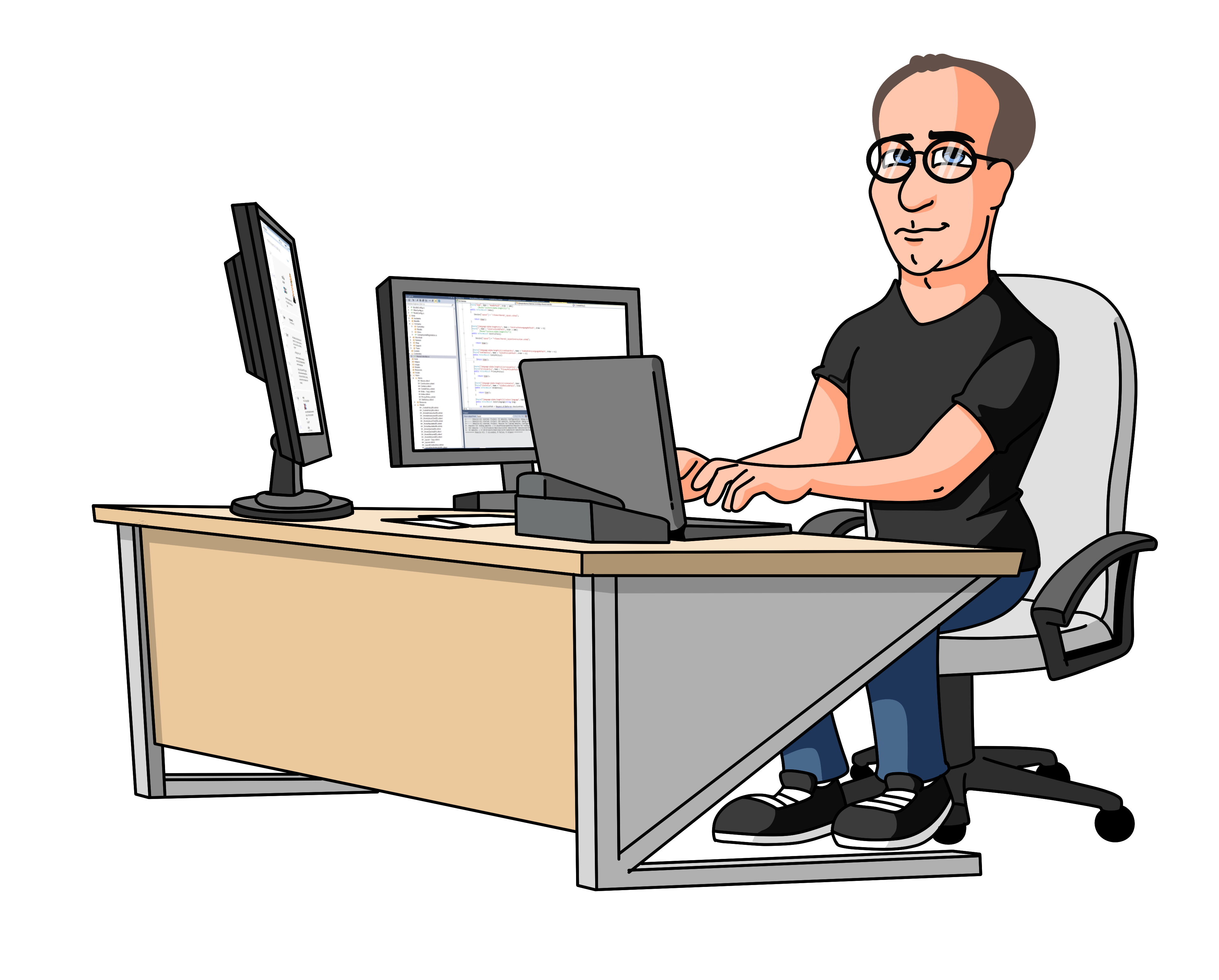
Do you desire for a personal assistant?
Maria and James are still in training, but they will soon be looking for their first internships. Because we also want to learn from you how and with what we can best support you, we offer you the opportunity to work for you initially without pay. Join our waiting list, and I'll send you all the information about the free internship, including your personal activation code, as soon as the first release is available.
I have been working on Maria & James for five years, during which time I've rolled the stone up the mountain over flat plains and steep slopes. And some bum has piled the mountain higher and higher from the other side. Some new followers, some folks on the waiting list, and a little hope that when the first version is finished and I reach the top, a few people will stand there and say, "Guy, you did a good job.".
Are you not ready to embark on our big adventure yet? Then just follow me on LinkedIn or Instagram for now, and let me convince you.